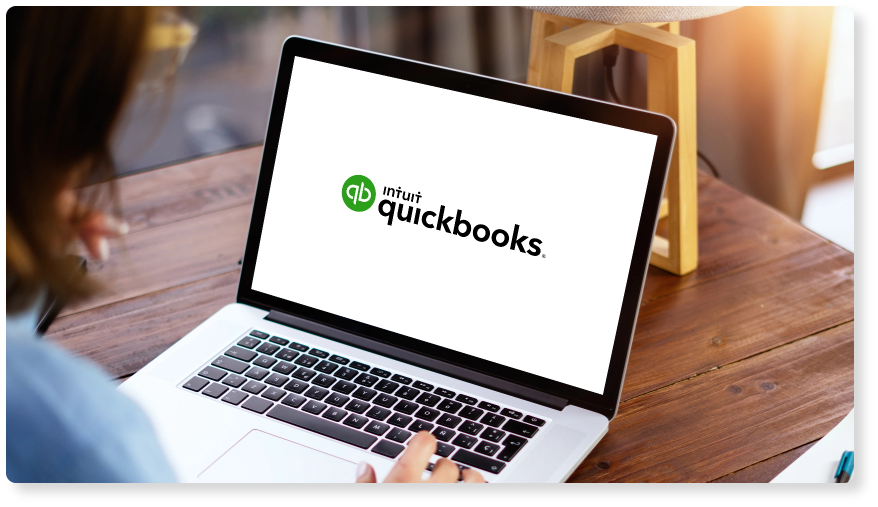
In today’s fast-paced business world, efficiency is key. As a small business owner or accountant, you want to streamline your processes as much as possible to save time and money. One area where this can be particularly beneficial is in the accounting department. By using check printing software for QuickBooks, you can automate and simplify your check writing process, making it faster, more accurate, and less prone to errors.
The Benefits of Check Printing for QuickBooks
Check printing software for QuickBooks offers a number of benefits that can greatly improve your accounting process. Here are some of the main advantages:
1. Streamlined process: Check printing software for QuickBooks allows you to print checks directly from your accounting software, eliminating the need for manual data entry and reducing the chances of errors. This streamlines the entire check printing process and saves you valuable time.
2. Cost-effective: By using check printing software, you can save money on pre-printed check stock and envelopes. The software allows you to print checks on plain paper, which is much more cost-effective in the long run.
3. Enhanced security: Check printing software integrates with QuickBooks, ensuring that your financial data is secure and protected. It also provides options for adding security features such as watermarks, digital signatures, and MICR encoding to prevent fraud and unauthorized access.
4. Customization options: With check printing software, you can easily customize your checks with your company logo, branding elements, and personalized messages. This adds a professional touch to your checks and enhances your brand image.
5. Improved accuracy: Manual check writing can lead to mistakes such as incorrect amounts or incorrect payee information. Check printing software minimizes the risk of errors by automatically pulling the correct information from QuickBooks and printing it accurately on the checks.
6. Time-saving: Printing checks manually can be a time-consuming task, especially when dealing with a large number of payments. Check printing software automates this process, allowing you to print multiple checks in just a few clicks, saving you valuable time.
7. Better record-keeping: Check printing software keeps a digital record of all your printed checks, making it easier to track and reconcile payments. This eliminates the need for manual filing and reduces the chances of losing important financial records.
Overall, check printing software for QuickBooks offers numerous advantages that can simplify and enhance your accounting process. It saves time, reduces costs, improves accuracy, and provides added security to ensure smooth financial operations for your business.
Choosing the Right Check Printing Software
When selecting check printing software for QuickBooks, it’s important to choose a solution that is compatible with your existing accounting system and meets your specific needs.
There are several factors to consider when choosing check printing software for QuickBooks. Firstly, compatibility with your existing accounting system is crucial. You want to ensure that the software seamlessly integrates with QuickBooks and is able to access the necessary information for check printing.
Additionally, it’s important to assess your specific needs and requirements. Consider the volume of checks you need to print, the level of security you require, and any additional features you may need, such as the ability to print MICR-encoded checks or incorporate custom designs.
Conclusion
Using check printing software for QuickBooks can greatly streamline your accounting process, saving you time, improving accuracy, and reducing costs. By automating the check writing process, you can focus on more important tasks and have confidence in the accuracy of your financial records. When choosing check printing software, consider factors such as integration with QuickBooks, user-friendliness, security, and support. Once you have set up the software, printing checks with QuickBooks is a simple and efficient process. Take advantage of this technology to optimize your accounting process and take your business to the next level.